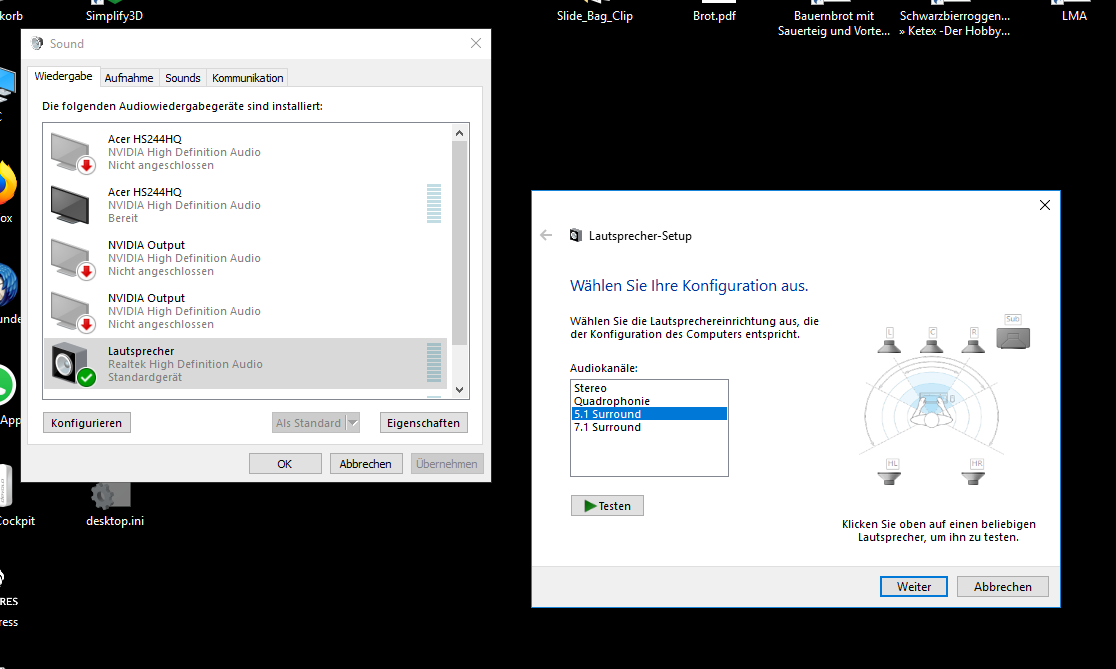Exactly so. And the same I experienced just a few days ago with Thunderbird, too.
blackbird2016
Recent community posts
Hi Guys!
Thank you for all your help and all the efforts!
After completely deinstalling all sound devices and reinstalling them I ended with all devices and settings completely mixed up. Had to dis- and reconnect all the plugs for the software to recognize the speakers correctly before getting back even system sound I still had no sound in the game. Even the in game-sounds were missing. Everything set correct in the realtek settings. I then in those Win10 setups had to make further settings which were not stored although already made in the Realtekdriver. After that all sounds are back! Solved! No idea why this initially happened, though. Sorry for stealing your time!
And still, I remember now, when I just a few days ago got a new rig in the firm I am working for I had problems with Thunderbird to be recognized in Win10 as Standart-E-Mail-App. Although it was correctly set and shown in the Windows settings all those entries had to just be "clicked" anew until Win10 handled them correctly. Maybe the same glitch...
Thanks for all your efforts again!
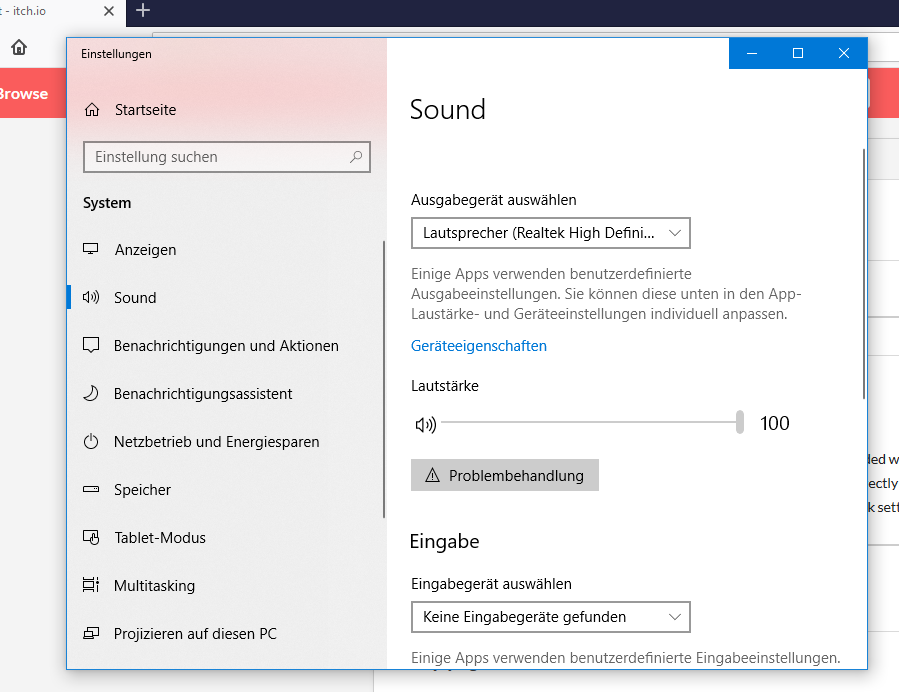
hi Guys,
thank you for looking into this. When I first downloaded this game everything worked quite well, sounds included. Eventually after saving and starting a new session the speech of the characters was entirely missing without having done anything regarding software or hardware. What I did so far is deleting the game-folder (no deinstall for it is not installed as such), downloaded it anew and tried playing. The savegame was still there, the sound still missing. I then deleted all catmic/unity folders on drive "C", as well as al catmic/unity entries and folders in the registry. I again downloaded the file and had a new "installation" without any savegames, present in-game-sonds but no speech. My guess would be some bad/corrupt sound setting file still hiding somewhere? Tried that even with 32bit version with the same result. In a virtual Oracle machine the sound is there. No other problems with sound in other applications so far. Specs as follows...
Thank you again for looking into this, if you need more sys infos, please advise what and how to "extract" for your needs...
Betriebsystemname Microsoft Windows 10 Pro
Version 10.0.17134 Build 17134
Systemhersteller Gigabyte Technology Co., Ltd.
Systemtyp x64-basierter PC
Prozessor Intel(R) Core(TM) i5-6500 CPU @ 3.20GHz, 3201 MHz, 4 Kern(e), 4 logische(r) Prozessor(en)
BIOS-Version/-Datum American Megatrends Inc. F5, 15.03.2016
SMBIOS-Version 2.8
Version des eingebetteten Controllers 255.255
Hauptplatinenhersteller Gigabyte Technology Co., Ltd.
Installierter physischer Speicher (RAM) 8,00 GB
Gesamter physischer Speicher 7,95 GB
Verfügbarer physischer Speicher 5,53 GB
Gesamter virtueller Speicher 9,83 GB
Verfügbarer virtueller Speicher 6,85 GB
Größe der Auslagerungsdatei 1,88 GB
Name NVIDIA High Definition Audio
Hersteller NVIDIA
PNP-Gerätekennung HDAUDIO\FUNC_01&VEN_10DE&DEV_0071&SUBSYS_10B013C2&REV_1001\5&EA08ECB&0&0001
Treiber c:\windows\system32\drivers\nvhda64v.sys (1.3.37.4, 222,59 KB (227.928 Bytes), 19.07.2018 18:53)
Name Realtek High Definition Audio
Hersteller Realtek
PNP-Gerätekennung HDAUDIO\FUNC_01&VEN_10EC&DEV_0887&SUBSYS_1458A182&REV_1003\4&11D6FE01&0&0001
Treiber c:\windows\system32\drivers\rtkvhd64.sys (6.0.1.8228, 5,62 MB (5.897.184 Bytes), 10.08.2017 05:45)
Name NVIDIA Virtual Audio Device (Wave Extensible) (WDM)
Hersteller NVIDIA
PNP-Gerätekennung ROOT\UNNAMED_DEVICE\0000
Treiber c:\windows\system32\drivers\nvvad64v.sys (4.8.3.0, 67,91 KB (69.544 Bytes), 19.07.2018 18:39)
I really need some help here.
Tried everything I could think of. In a virtual machine it is running quite well, at least the sound and speech. Exactly as it did a few days ago when I played it for the 1st time on my "live system". I did delete all Catmic and Unity entries, as well as folders and files on my hard drive as well as all those in the registry. Everything works quite well, exept the speech of the characters which is absolutely missing. Any idea would be mightily appreciated. On board sound drivers are up to date, no problems with other programms as well. I really think there might be some hidden config file I am missing.
Hi guys!
Great work!
I love this game and have been ever since...
Having had this downloaded just a few days everything was fine, but after saving somewhere during the 1st level where I the first time could switch between all 3 characters suddenly there is no speech output anymore. Game sounds still there. This still evene when changing languages. Anyone any idea what I could do?
I am with Win10 64bit and a GTX970 everything up to date.